بسم الله الرحمن الرحيم
نظرا لزيادة طلبات الاعضاء لشرح كيفية تاجير سيرفر قمت بعمل هذا الموضوع والشرح المفصل لكيفية تاجير سيرفر وان شاء الله يكون فيه افادة لكل الاعضاء وده الشرح بالصور
اول حاجة ندخل علي موقع الشركة من الموقع الرئيسيSwvps.com - USA & UK Virtual Private Servers - OpenVZ and XEN, Cheap Forex VPS
هتظهر الصفحة دي والشرح في الصور




بعد الضغط علي SUBMIT FORM هتوصل الرسالة اللي في الصورة دي علي الايميل

في خلال 24 ساعة يتفعل حسابك وبعد كده ندخل تاني علي الصفحة الرئيسية
Swvps.com - USA & UK Virtual Private Servers - OpenVZ and XEN, Cheap Forex VPS

بعد ادخال الاسم والباسورد هتظهر الصفحة دي
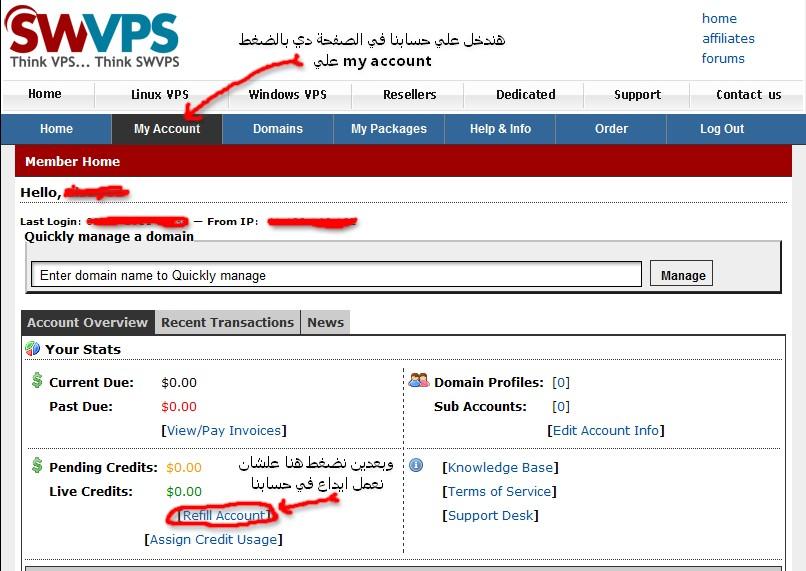

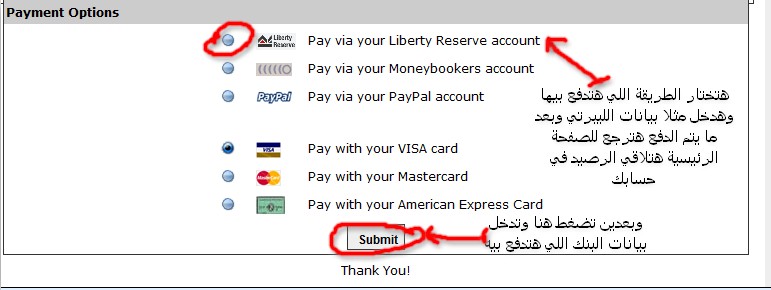
بعد ماسجلنا في الشركة وعملنا الايداع هنرجع تاني للصفحة الرئيسية عشان نشتري السيرفر كما بالصورة

بعد الضغط هتظهر الصفحة التالية هنختار السيرفر حسب الامكانيات اللي احنا عايزنها
فلو مثلا عايزين السيرفر 10 جيجا هنضغط علي السيرفر اللي ب 18 دولار كما في الصورة

بعد كده هتظهر الصفحة دي نختار نفس البيانات او حسب ما احنا عايزين

بعد الضغط هتظهر الصفحة دي نحدد المدة اللي هنشتري بيها السيرفر مثلا شهر او سنة كما بالصورة

بعد كده هيتم خصم القيمة من الرصيد او لو مفيش رصيد هندفع باي وسيلة دفع من اللي موجودة في الصورة

بعد مايتم الدفع هنستلم رسالة علي الايميل تاكد الدفع وهننتظر حوالي اسبوع حتي يتم ارسال ال ip
بعد اسبوع هنستلم رسالة زي دي علي الايميل

هنعمل كوبي للايبي وهنفتح قائمة
start - accessories - remote desktop connection
هتظهر القائمة دي

بعد الضغط هنكون بكده دخلنا علي السيرفر كما بالصورة

بعد الضغط علي اوكي هندخل داخل السيرفر

عند اغلاق السيرفر هنقوم بعمل الاتي

وبكده تم الشرح بحمد الله
وبالتوفيق للجميع
نظرا لزيادة طلبات الاعضاء لشرح كيفية تاجير سيرفر قمت بعمل هذا الموضوع والشرح المفصل لكيفية تاجير سيرفر وان شاء الله يكون فيه افادة لكل الاعضاء وده الشرح بالصور
اول حاجة ندخل علي موقع الشركة من الموقع الرئيسيSwvps.com - USA & UK Virtual Private Servers - OpenVZ and XEN, Cheap Forex VPS
هتظهر الصفحة دي والشرح في الصور
| This image has been resized. Click this bar to view the full image. The original image is sized 804x701 and weights 117KB. |

| This image has been resized. Click this bar to view the full image. The original image is sized 807x585 and weights 68KB. |

| This image has been resized. Click this bar to view the full image. The original image is sized 804x707 and weights 82KB. |

| This image has been resized. Click this bar to view the full image. The original image is sized 787x319 and weights 22KB. |

بعد الضغط علي SUBMIT FORM هتوصل الرسالة اللي في الصورة دي علي الايميل
| This image has been resized. Click this bar to view the full image. The original image is sized 1210x629 and weights 74KB. |

في خلال 24 ساعة يتفعل حسابك وبعد كده ندخل تاني علي الصفحة الرئيسية
Swvps.com - USA & UK Virtual Private Servers - OpenVZ and XEN, Cheap Forex VPS
| This image has been resized. Click this bar to view the full image. The original image is sized 798x687 and weights 116KB. |

بعد ادخال الاسم والباسورد هتظهر الصفحة دي
| This image has been resized. Click this bar to view the full image. The original image is sized 806x571 and weights 75KB. |
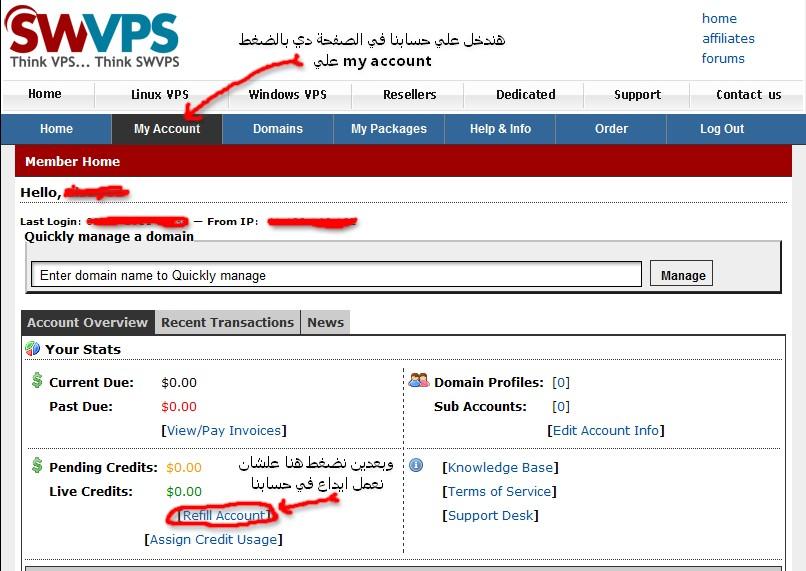
| This image has been resized. Click this bar to view the full image. The original image is sized 803x639 and weights 64KB. |

| This image has been resized. Click this bar to view the full image. The original image is sized 771x290 and weights 46KB. |
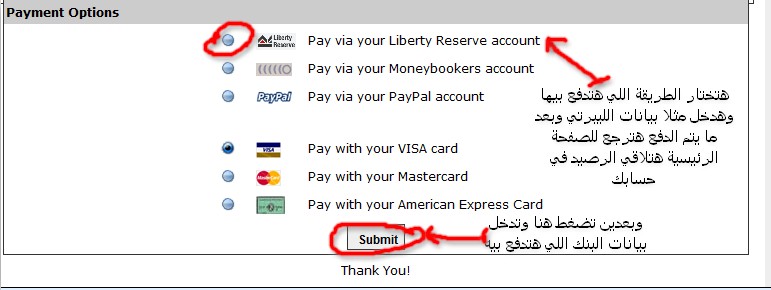
بعد ماسجلنا في الشركة وعملنا الايداع هنرجع تاني للصفحة الرئيسية عشان نشتري السيرفر كما بالصورة
| This image has been resized. Click this bar to view the full image. The original image is sized 797x569 and weights 74KB. |

بعد الضغط هتظهر الصفحة التالية هنختار السيرفر حسب الامكانيات اللي احنا عايزنها
فلو مثلا عايزين السيرفر 10 جيجا هنضغط علي السيرفر اللي ب 18 دولار كما في الصورة
| This image has been resized. Click this bar to view the full image. The original image is sized 595x535 and weights 75KB. |

بعد كده هتظهر الصفحة دي نختار نفس البيانات او حسب ما احنا عايزين
| This image has been resized. Click this bar to view the full image. The original image is sized 811x481 and weights 70KB. |

بعد الضغط هتظهر الصفحة دي نحدد المدة اللي هنشتري بيها السيرفر مثلا شهر او سنة كما بالصورة
| This image has been resized. Click this bar to view the full image. The original image is sized 787x628 and weights 85KB. |

بعد كده هيتم خصم القيمة من الرصيد او لو مفيش رصيد هندفع باي وسيلة دفع من اللي موجودة في الصورة
| This image has been resized. Click this bar to view the full image. The original image is sized 805x667 and weights 75KB. |

بعد مايتم الدفع هنستلم رسالة علي الايميل تاكد الدفع وهننتظر حوالي اسبوع حتي يتم ارسال ال ip
بعد اسبوع هنستلم رسالة زي دي علي الايميل
| This image has been resized. Click this bar to view the full image. The original image is sized 796x572 and weights 57KB. |

هنعمل كوبي للايبي وهنفتح قائمة
start - accessories - remote desktop connection
هتظهر القائمة دي
| This image has been resized. Click this bar to view the full image. The original image is sized 654x428 and weights 63KB. |

بعد الضغط هنكون بكده دخلنا علي السيرفر كما بالصورة
| This image has been resized. Click this bar to view the full image. The original image is sized 1023x639 and weights 66KB. |

بعد الضغط علي اوكي هندخل داخل السيرفر
| This image has been resized. Click this bar to view the full image. The original image is sized 992x640 and weights 55KB. |

عند اغلاق السيرفر هنقوم بعمل الاتي
| This image has been resized. Click this bar to view the full image. The original image is sized 1000x637 and weights 70KB. |

وبكده تم الشرح بحمد الله
وبالتوفيق للجميع
ليست هناك تعليقات:
إرسال تعليق